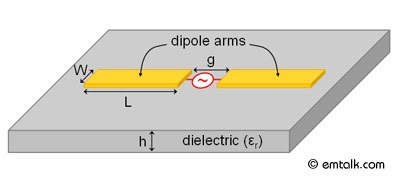What Are Microwaves
Microwave frequencies range from 300 MHz to 30 GHz, corresponding to wavelengths of 1 meter to 1 cm. These frequencies are useful for terrestrial and satellite communication systems, both fixed and mobile. In the case of point-to-point radio links, antennas are placed on a tower or other tall structure at sufficient height to provide a direct, unobstructed line-of-sight (LOS) path between the transmitter and receiver sites. In the case of mobile radio systems, a single tower provides point-to-multipoint coverage, which may include both LOS and non-LOS paths. LOS microwave is used for both short- and long-haul telecommunications to complement wired media such as optical transmission systems. Applications include local loop, cellular back haul, remote and rugged areas, utility companies, and private carriers. Early applications of LOS microwave were based on analog modulation techniques, but today’s microwave systems used digital modulation for increased capacity and performance.
Standards
In the United States, radio channel assignments are controlled by the Federal Communications Commission (FCC) for commercial carriers and by the National Telecommunications and Information Administration (NTIA) for government systems. The FCC's regulations for use of spectrum establish eligibility rules, permissible use rules, and technical specifications. FCC regulatory specifications are intended to protect against interference and to promote spectral efficiency. Equipment type acceptance regulations include transmitter power limits, frequency stability, out-of-channel emission limits, and antenna directivity.The International Telecommunications Union Radio Committee (ITU-R) issues recommendations on radio channel assignments for use by national frequency allocation agencies. Although the ITU-R itself has no regulatory power, it is important to realize that ITU-R recommendations are usually adopted on a worldwide basis.
Historical Milestones
1950s Analog Microwave Radio
Used FDM/FM in 4, 6, and 11 GHz bands for long-haul
Introduced into telephone networks by Bell System
1970s Digital Microwave Radio
Replaced analog microwaves
Became bandwidth efficient with introduction of advanced modulation techniques (QAM and TCM)
Adaptive equalization and diversity became necessary for high data rates
1990s and 2000s
Digital microwave used for cellular back-haul
Change in MMDS and ITFS spectrum to allow wireless cable and point-to-multipoint broadcasting
IEEE 802.16 standard or WiMax introduces new application for microwave radio
Wireless local and metro area networks capitalize on benefits of microwave radio
Principles and Operation
Microwave Link Structure. The basic components required for operating a radio link are the transmitter, towers, antennas, and receiver. Transmitter functions typically include multiplexing, encoding, modulation, up-conversion from baseband or intermediate frequency (IF) to radio frequency (RF), power amplification, and filtering for spectrum control. Receiver functions include RF filtering, down-conversion from RF to IF, amplification at IF, equalization, demodulation, decoding, and demultiplexing. To achieve point-to-point radio links, antennas are placed on a tower or other tall structure at sufficient height to provide a direct, unobstructed line-of-sight (LOS) path between the transmitter and receiver sites.
Microwave System Design. The design of microwave radio systems involves engineer¬ing of the path to evaluate the effects of prop¬agation on performance, development of a frequency allocation plan, and proper selection of radio and link components. This design process must ensure that outage requirements are met on a per link and system basis. The frequency allocation plan is based on four elements: the local fre¬quency regulatory authority requirements, selected radio transmitter and receiver characteristics, antenna characteristics, and potential intrasystem and intersystem RF interference. Microwave Propagation Characteristics. Various phenomena associated with propagation, such as multipath fading and interference, affect microwave radio performance. The modes of propagation between two radio antennas may include a direct, line-of-sight (LOS) path but also a ground or surface wave that parallels the earth's surface, a sky wave from signal components reflected off the troposphere or ionosphere, a ground reflected path, and a path diffracted from an obstacle in the terrain. The presence and utility of these modes depend on the link geometry, both distance and terrain between the two antennas, and the operating frequency. For frequencies in the microwave (~2 – 30 GHz) band, the LOS propagation mode is the predominant mode available for use; the other modes may cause interference with the stronger LOS path. Line-of-sight links are limited in distance by the curvature of the earth, obstacles along the path, and free-space loss. Average distances for conservatively designed LOS links are 25 to 30 mi, although distances up to 100 mi have been used. For frequencies below 2 GHz, the typical mode of propagation includes non-line-of-sight (NLOS) paths, where refraction, diffraction, and reflection may extend communications coverage beyond LOS distances. The performance of both LOS and NLOS paths is affected by several phenomena, including free-space loss, terrain, atmosphere, and precipitation.
Strengths and Weaknesses
Strengths
Adapts to difficult terrain
Loss versus distance (D) = Log D (not linear)
Flexible channelization
Relatively short installation time
Can be transportable
Cost usually less than cable
No “back-hoe” fading
Weaknesses
Paths could be blocked by buildings
Spectral congestion
Interception possible
Possible regulatory delays
Sites could be difficult to maintain
Towers need periodic maintenance
Atmospheric fading
Business Implications and Applications
The tremendous growth in wireless services is made possible today through the use of microwaves for backhaul in wireless and mobile networks and for point-to-multipoint networks. Towers can be used for both mobile, e.g. cellular, and point-to-point applications, enhancing the potential for microwave as wireless systems grow. Increases in spectrum allocations and advances in spectrum efficiency through technology have created business opportunities in the field of microwave radio. Telecommunications carriers, utility companies, and private carriers all use microwave to complement wired and optical networks.